Zopio CLI
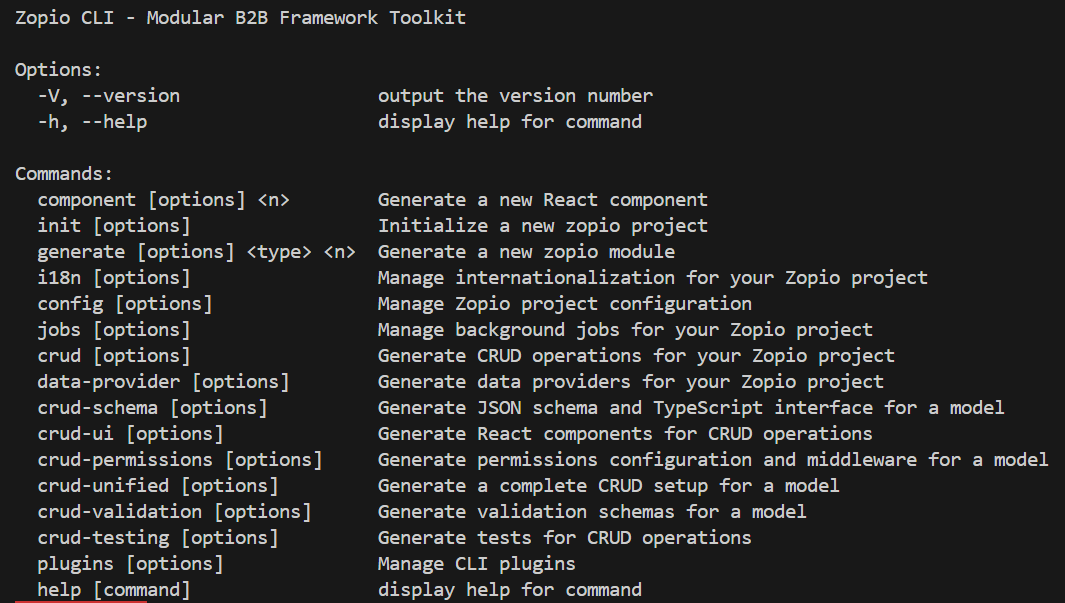 The Zopio CLI is a powerful command-line interface designed to streamline development workflows when building applications with the
The Zopio CLI is a powerful command-line interface designed to streamline development workflows when building applications with the zopio framework. It provides a comprehensive set of tools for project initialization, code generation, internationalization management, and more. The CLI is now fully implemented in TypeScript for better type safety and developer experience.
Key Features
- Project Initialization: Quickly bootstrap new
zopio projects with the recommended structure
- Code Generation: Generate modules, components, and other code artifacts with best practices built in
- Internationalization Support: Manage translations and locales for your application
- Configuration Management: Easily configure your
zopio projects
- Background Jobs: Create and manage background jobs with internationalization support
- Plugin System: Extend the CLI with custom plugins
- CRUD Operations: Generate complete CRUD functionality including schemas, UI components, validation, and tests
- TypeScript Support: Full TypeScript implementation for better type safety and developer experience
Installation
Basic Usage
# Initialize a new project
zopio init
# Generate a new component with i18n support
zopio component UserProfile --i18n
# Add a new locale
zopio i18n --add tr
# Create a new background job
zopio jobs --create user-notifications
Architecture
The Zopio CLI follows a modular architecture that makes it easy to extend and customize:
cli/
├─ src/
│ ├─ commands/ # Command implementations
│ ├─ templates/ # Code generation templates
│ ├─ utils/ # Utility functions
│ └─ zopio.ts # Main CLI entry point
├─ package.json
└─ tsconfig.json
All CLI commands support the --help flag to display detailed usage information.
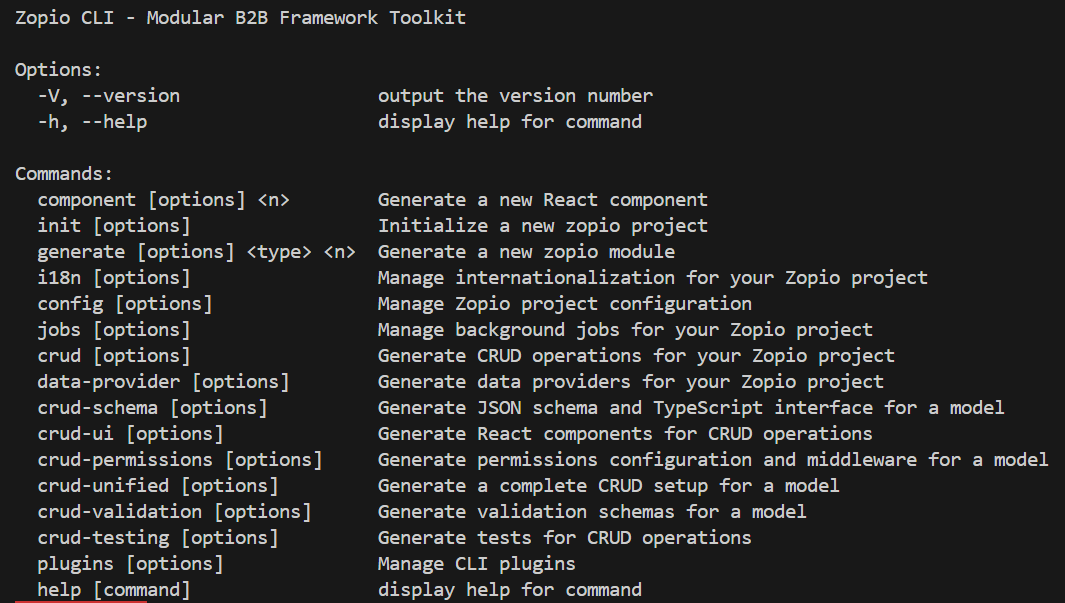 The Zopio CLI is a powerful command-line interface designed to streamline development workflows when building applications with the
The Zopio CLI is a powerful command-line interface designed to streamline development workflows when building applications with the 
